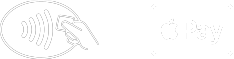Mobile Wallet
It may sound high tech and complicated, but it’s actually surprisingly simple. If you have a smartphone with a mobile wallet app, you can securely add your BankFirst debit card to use your money from now on without actually handling your debit card at all. Once set up, your card information is encrypted and stored for use even when you don't have your card, fully utilizing the security features of your smartphone such as Touch ID®, Face ID®, and other cutting edge technologies depending on the device.