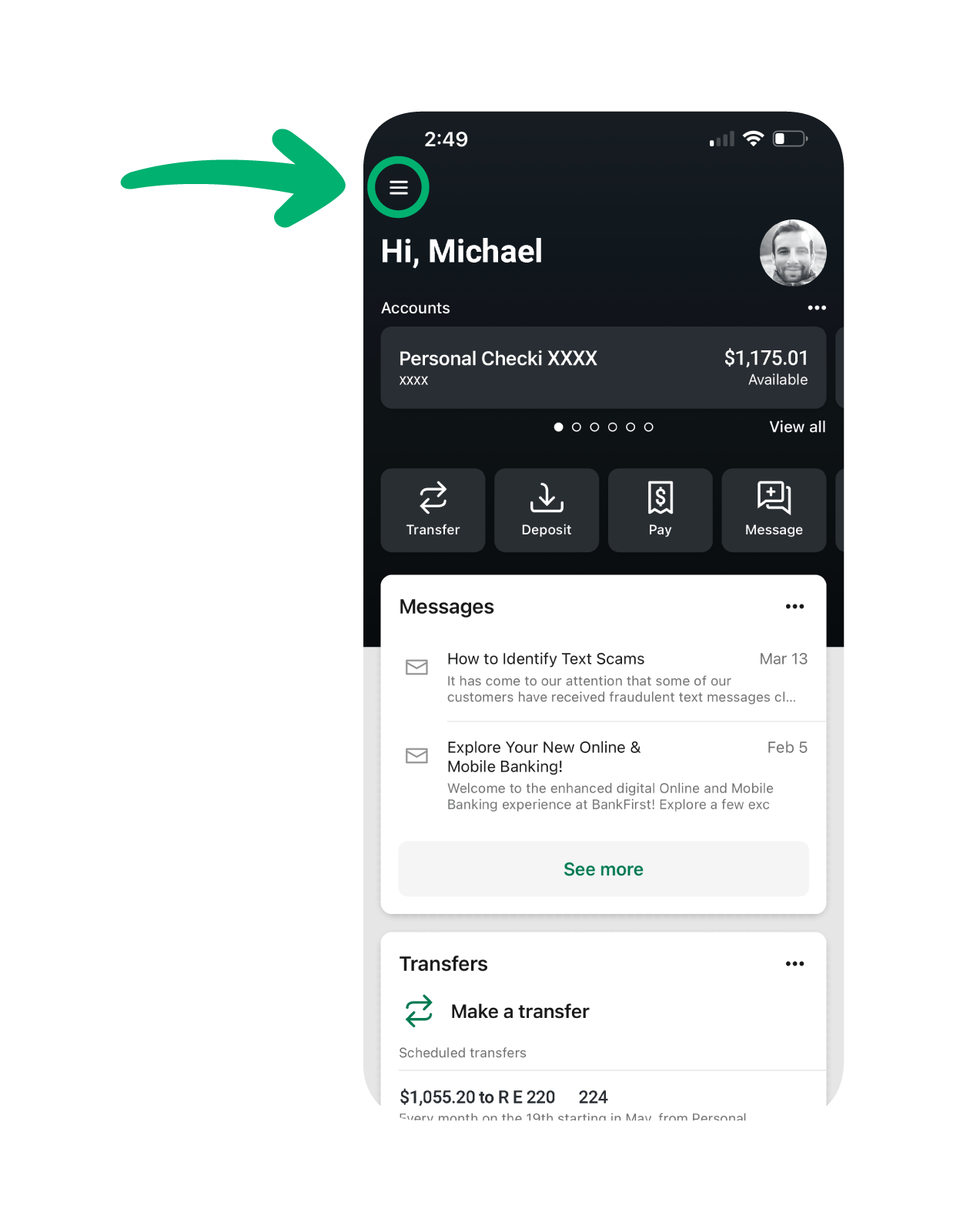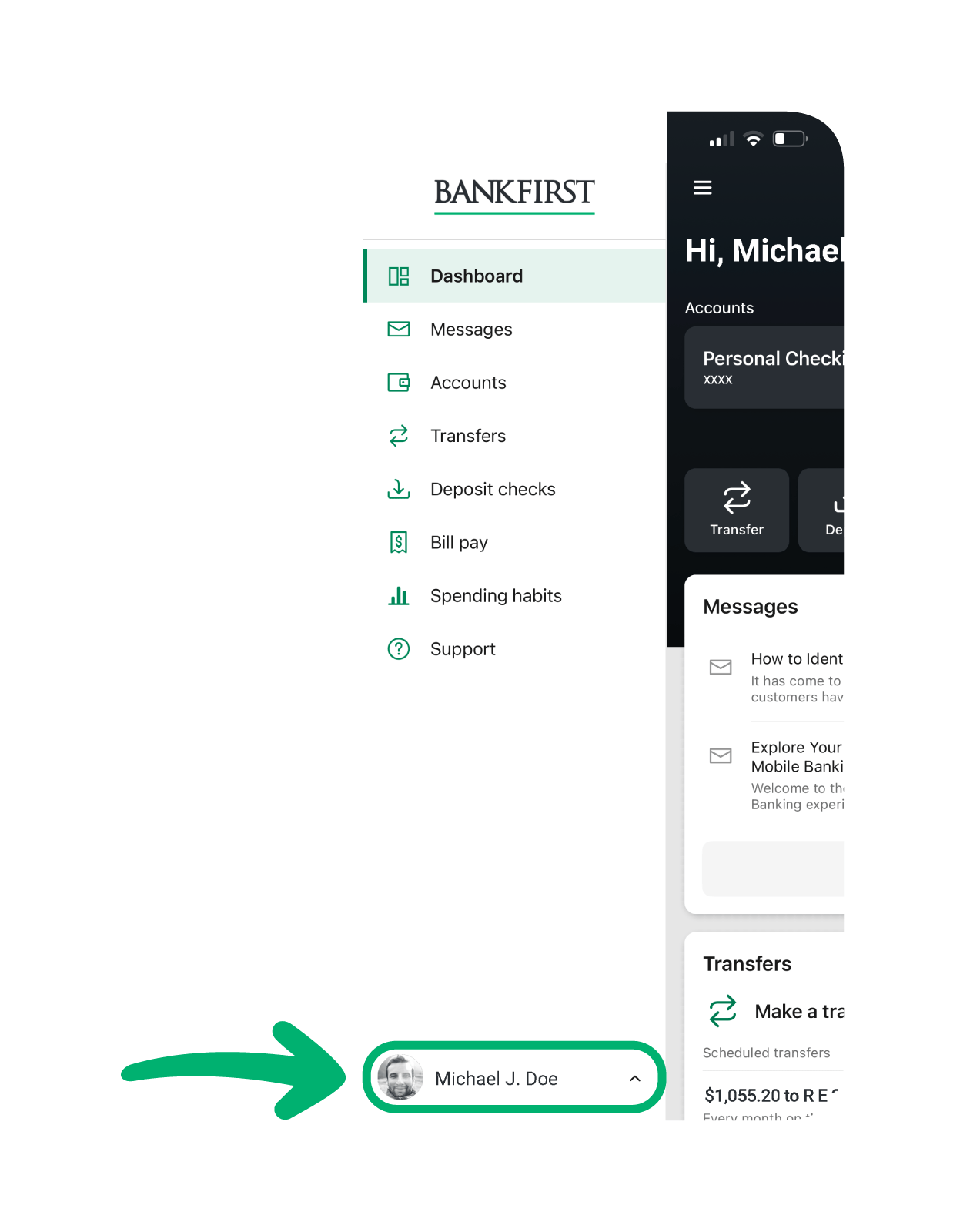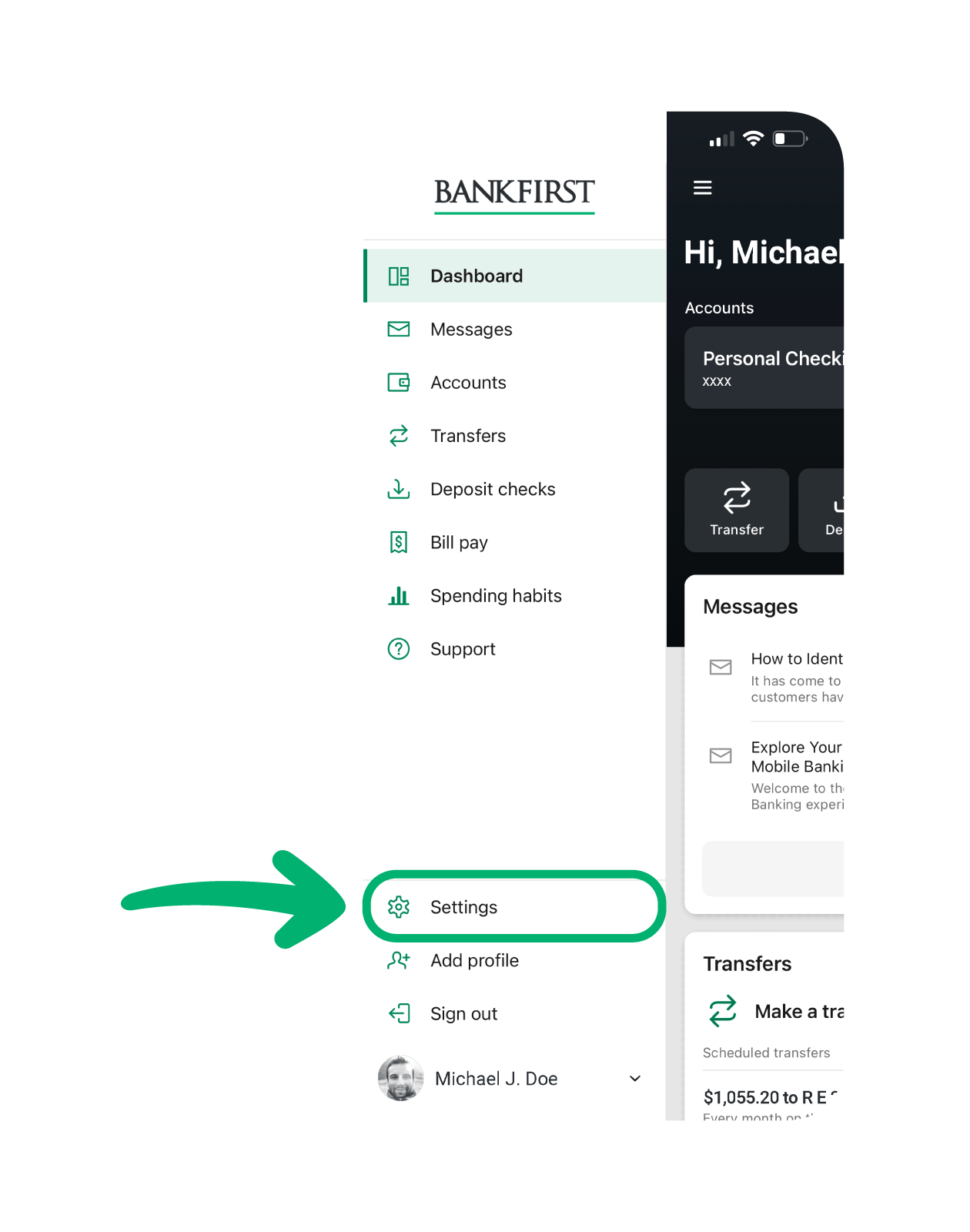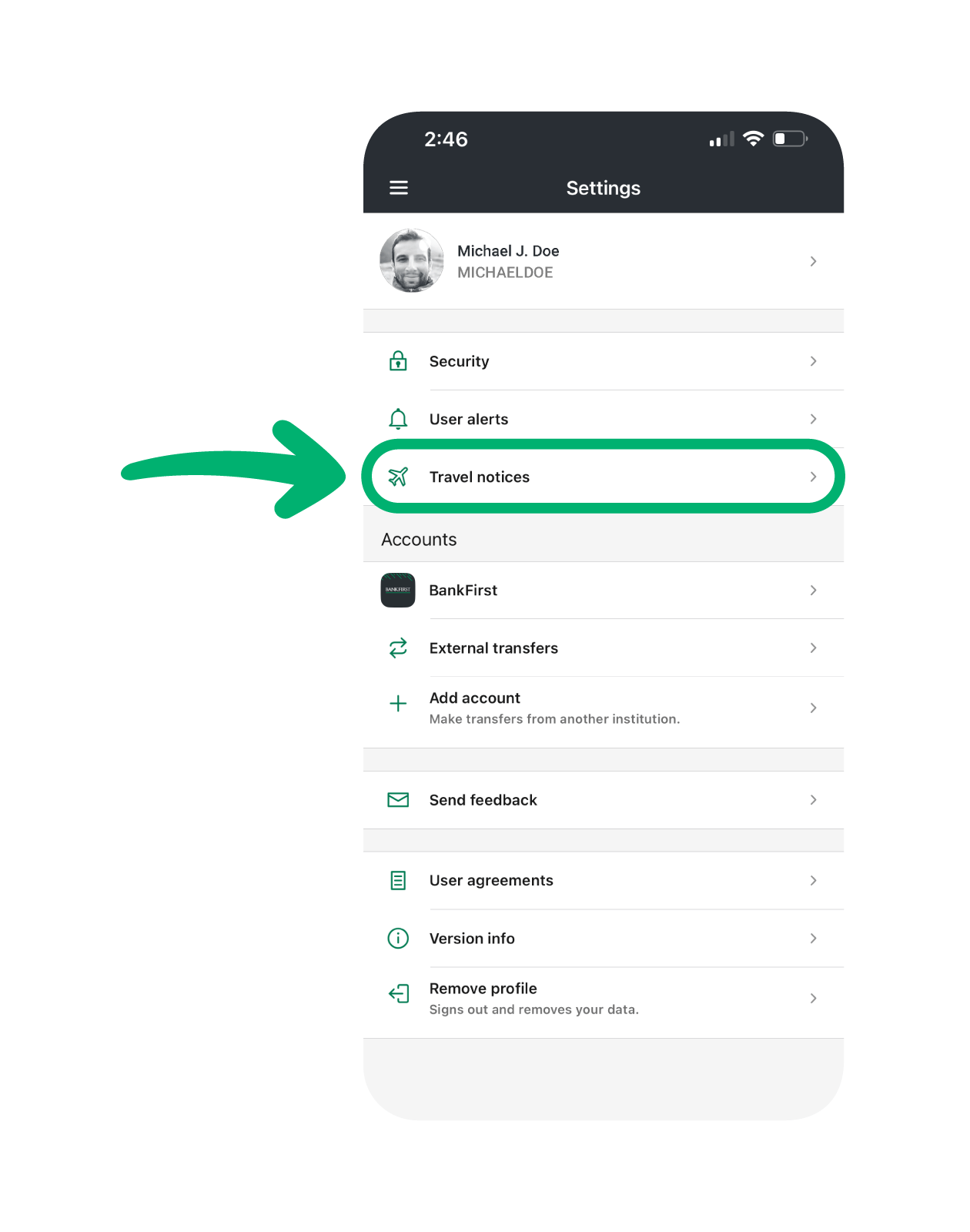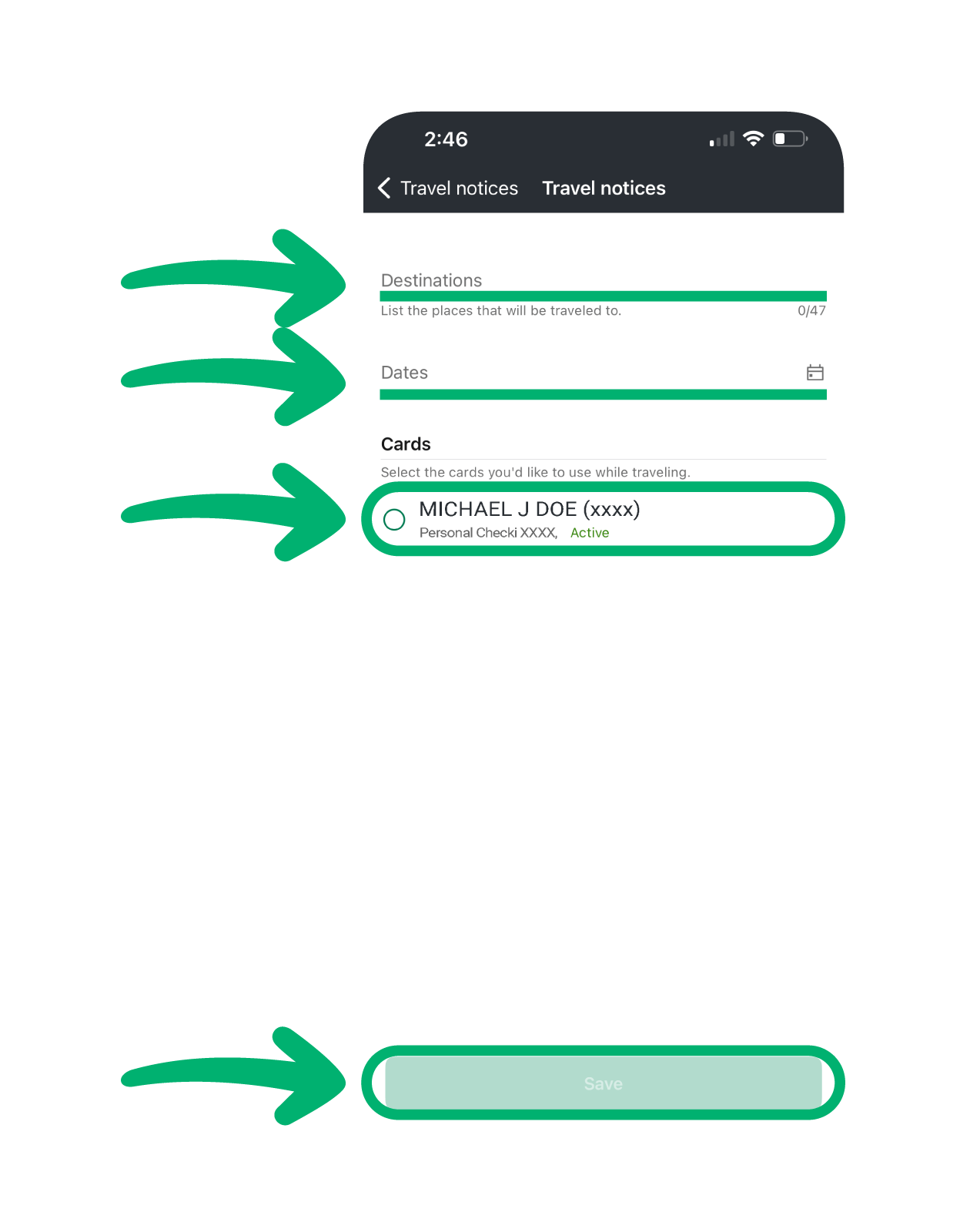Travel Notices
Travel notices ensure uninterrupted use of debit cards while traveling domestically or internationally. Sharing trip details such as location, start date, and end date in advance with BankFirst through a travel notice prevents frozen cards, which can happen with a purchase made outside of a normal location.